TCP Just Saved My Life!
Home Monitoring
We were going on a long trip with very limited internet access. Accessing home network and monitoring our home is imperative to us.
Home VPN
We set up an VPN server long time ago, and it all seemed to be running well in the past. We were totally okay with the set up.
Home Disconnection
Then the day we are departing, I found that my VPN is not handling media, like pictures or videos, well, like everything is not transmitting.
Home Access Chaos
I am freaking out! It's the only way that we can monitor our home and now it's not sending anything!!!
Home Access Desperation
After searching left and right, we tried several things, but nothing worked... When on the ship we were on, almost departing to the big ocean, still nothing worked... Ahhhhhh!
A Stroke of Luck
Then I read a response on a forum, talking about something remotely similar. The person said that he switched from UDP to TCP on his VPN to make it work.
I used the little bandwidth to remotely changed the VPN server from UDP to TCP. Then everything went dead. Nothing is connecting at all!!!
Then I tried my luck and edited the opvn file and found a place to change UDP to TCP protocol.
TCP Saved My Life
Then it magically reconnected to my VPN server without needing to regenerate the configuration file! Genius!!
Now I can see the full pictures and videos afar, with my limited internet access.
It made my trip from a doom and gloom worrisome trip to a bright and peace-of-minded journey!
TCP literally saved my trip, and figuratively saved my life!
















0 Comments