
Some Quick Linux Tips that Can Make Life Easier, Based on Raspberry Pi Installation
Los Angeles, CA - Py Pai
(1) Add time stamp to command prompt
Add the following line to the bottom of ~/.bashrc
PS1='[\t \u@\h:\w] $ '
(2) Install Sys V banner and figlet
Sys V Banner is a great command to generate big text. such as, typing "banner Hello!" will yield,
# # ###
# # ###### # # #### ###
# # # # # # # ###
####### ##### # # # # #
# # # # # # #
# # # # # # # ###
# # ###### ###### ###### #### ###
sudo apt install sysvbanner
Similarly, Figlet does similar thing:
sudo apt install figlet
(3) Fortune command
This is a often forgotten fun command. Type "fortune" and it would generate a random fortune cookie quote. Definitely can add to your .bashrc file and you will get a fortune cookie each time you log in.
sudo apt install fortune-mod
fortune
You can even create your own fortune database file:
vim myfortune # fill with quotes separated by a line with %
strfile -c % myfortune myfortune.dat
# test it by
fortunte myfortune
# to be permanently included:
sudo cp myfortune* /usr/share/games/fortunes/ #two files only
# Again, to be automatically invoked in a new terminal
add "fortune" to the end of ./.bashrc file
(4) Rig - random identiy/name generator
If you fancy to create a random name for test users, or a new identity...
sudo apt install rig
rig
(6) Check wifi signal strength quality
sudo apt install wavemon
wavemon
(7) Asciiview - view jpg pictures in ASCII format
sudo apt install aview
sudo apt install imagemagick
asciiview abc.jpg
(8) Display images on headless display via ssh without X
ssh (remote host)
sudo apt install fbi
sudo fbi -a -u -T 1 -t 5 (your jpg location)/*.jpg
(9) Weather in CLI / Command line
# must install curl first if not there already
curl v2.wttr.in/LAX
# LAX= airport (LAX), or zip (90001), etc.
# check usage of the program















0 Comments