.jpg.jpg)
A Simple Guide on How to Create Stunning Artworks from Leonardo AI Generative Art (Using Free Account)
Written by Py Pai (human) after generating more than 20K AI art work; all AI illustrations here are done and hand-adjusted by Py Pai
Leonardo AI, Leader of AI Generative Art Services, IMHO
Leonardo AI is one of the leading AI generative art offerings, among others including DALLE-2(OpenAI), Midjourney, Artbreeder, RunwayML, as well as Google Gemini, Microsoft Copilot, Meta AI, and many others.
I like Leonardo AI for its generous free account credits, not the trial-to-subscribe or pure subscription pricing model. Its resulting artwork is also very good compared to others. It provides a comfortable and real trial-before-subscription experience.
Account Sign-up
On the web, you can find Leonardo AI here:
On the Android app store, it would be here:
On Apple App Store, depending on your region, it would be under:
Leonardo.Ai - Image Generator - by Leonardo Interactive Pty Ltd
To sign up for a Leonardo AI account, all you need is a verifiable email address, and it will send you a confirmation email.
You don't need to use your personal email accounts unless you really want to. You can even sign up using a temporary email address from "10 minute mail service". Eventually, your cookie may expire on Leonardo AI, but sometimes it just magically comes back again.
Leonardo AI App vs. Web
Leonardo AI offers both web and app options. At the time of this writing, the app version only gives image generation and community showcase. The web browser interface offers many more options and information about the whole Leonardo AI suite, including the Universal Upscaler feature (will talk about later).
If you like, you can sign up for two different accounts respectively for the app and the web.
Mileage of Free Accounts
The free account comes with 150 credits each day, and refreshes at 5 pm PST each day, in my case. There is no carry-over to the next day. Therefore, there is always a pressure to use them before, say 4 pm to maximize the experience. However, it's hard to say "pressure" since it's a "free" offering. Just do as much as you like.
150 credits can possibly create some amazing artworks each day. Each time you execute a prompt, it provides 4 selections of artwork without a watermark. You can download them, but the resolution is only 960 x 960 (square). Later on you can upscale them using their Universal Upscaler feature to 1920 x 1920 (i.e. 2x) with much finer AI-tuning results, with the free account.
.jpg.jpg)
Different Presets and Models
As you log in to the Leonardo AI app or website, you will see many models/presets and their sub-genre styles. Each one is catered to some kind of application, such as graphic design, anime work, photo realistic pictures, and others. I will not list what each one will create. It's worth going through them according to your goals or liking to evaluate the presets/style combinations that you like.
Here are some of the presets/models that I see on the Leonardo AI website. When you move your pointer at each preset box, it has a simple description of what it does.
- Phoenix 1.0
- Phoenix 0.9
- Flux Dev
- Flux Schnell
- Anime
- Cinematic Kino
- Concept Art
- Graphic Design
- Illustrative Albedo
- Leonardo Lighting
- Lifelike Vision
- Portrait Perfect
- Stock Photography
If you are into a particular style of work, it's worth getting into the sub-style and experimenting with different applications and sometimes it could surprise you.
Also, if you apply keywords in your prompt, such as "anime" or "painting", even in photo realistic presets it may give you what you want in a different approach than the native anime or graphic design presets.
Writing Prompts
The prompts are the soul of your AI artwork. Here is a structure that I've been using:
- Image Type (photorealistic, oil painting, manga,...)
- Subject (a female model, a male welder,...)
- Description (in an evening gown, an overall, ...)
- Action (walking, preparing to weld,...)
- Objects (on the stairs, a car transmission,...)
- Environment (in a French ballroom, in a car mechanic shop,...)
- Camera settings (low angle shot, 35mm film, natural light,...)
- Mood (a vibe of glamour, a sense of energy,...)
Here are some similar prompts that I used in the past:
"A painterly acrylic painting for a travel poster in the impressionism style, of a female fashion model in a white fitting top and pointy stilettos, her hair blown by the wind, hand holding a color brush, stands next to a chrome modified 60s race car, on a salt lake bed, creating a vibe of high end luxury and glamour and artistic freedom."
"Photo reaslistic photo, of a female office worker, looking disbelieved, sitting on a sofa, feet on an office chair, in a bright corporate office, natural light, with a sense of suspense, low angle shot."
Also, if you created something great in the past, you can scroll back and copy and adjust your old prompts to further their mileage.
A note about sexiness, the Leonardo AI free account has pretty strict restrictions on any sensitive keywords, such as nude, partially clothed, or even swimsuit, mini skirt, etc. Sometimes, it allows you to sneak in some of such words, but it will catch up and block them pretty quickly. However, it does refund the credits if not used.
Prompt Adjustments
I am pretty sure that 99.999% of the time, the generated AI art selections will not be the ones in your head when you press the generate button, and frankly they will never be, as I learned from experience.
Luckily, Leonardo AI is generous enough to allow you to reiterate your prompt with slight modifications with the given free credits. It's time to say "head tilted to the right", or "both feet on the ground", or "the street is wet."
Also, you will be guaranteed to see three legs, wrapped fingers, or out of shape limbs. Don't dismiss them. It's just normal in the generative AI world. Ignore or hand-fix them. Or change your perspective that this is the AI art world where normalcy is boredom. Or treat it as an art movement piece, like Marcel Duchamp's "Nude Descending Staircase" artwork.
However, don't get sucked into just minutely refining your prompts and use up all free credits. Instead, take a big step back after a few prompt adjustments, and say "well, that's good enough pal, let's do something else." Otherwise, you may feel frustrated as your credits are numbered.
.jpg.jpg)
Humanizing AI Personas
One thing about AI personas is that it lacks the "soul" of a human being. It's hard to explain, and I still don't quite grasp the key to it.
So far, I have gathered the following helpful in getting more humanizing and thus more engaging with the audience.
- Using Leonardo AI Universal Upscaler to add closer-to-human features back to the subject
- Adding emotional expressions into prompts, such as looking scared, surprised, smiling,...
- Directing stronger actions/interactions, such as ballet dancing, snowboarding,...
- Giving a focal point, such as staring at the window, reading a magazine,...
- Keeping the windows of the soul closed, i.e. eyes closed or wearing sunglasses
- Building coherent context, such as a model walking on a beach, posing in a photo studio,...
Beyond Simple Generation
Most people treat the generated artwork selections as the final finished choice. You will see horribly rendered work, as well as twisted or even ugly features. Don't worry. There is a way to fix them well, really well.
This is where the Leonardo AI's "Universal Upscaler" feature comes in. Not only can it nicely scale your work up to 2x for free, but it can also "invent and replace" your subject's facial feature with realistic looks.
Say if you have a mangled face from Anime / Anime Illustration work. Just feed it into the Universal Upscaler to let it work its magic.
Just be careful not to use the strength factor too high. Usually 2 or 3 would suffice, and seldom 4 to add heavy features. If you go really high, Leonardo AI would create a pretty heavy-handed and aged look on the subject.
Commercial Use of Your Work?
As of this writing, free accounts share the non-exclusive ownership with Leonardo AI, which seems to be fair. They can advertise, use them for training, and maybe even market or sell your free work.
If you really want to own your creations, then you just pay for them, which is a good trade, I think.
Upgrade to Paid Account
The paid account has a whole slate of presets and styles that are different than a free account. More importantly, it offers better rendering engines, and refining techniques, as well as video capabilities.
After a while, if you really want to dive into AI generative art, or just have too much money around, then definitely consider the paid account. From what I have used in free accounts, and the descriptions of the features in the paid account, I think Leonardo AI is a generous and artist-friendly service.















0 Comments